Original text
Contribute a better translation
The experiment explores how to configure and interconnect BlueTooth protocol communication modules and the interfacing and programming capabilities with the XMC Boot Kit and XMC2Go platforms. Android applications are being explored to deliver messages on BT networks that can be used for mobile device control operations. At the end of the alterator you will find detailed information about how to set up BT modules for pairing and data transfer operations, and how to make active systems controllable by mobile phones and human voice.
- XMC1100 development platform, USB-RS232 FTDI converters; - Arduino compatible ByteDisplay extension, BT Modules RN42; - PC with TeraTerm application ; - Mobile phone with Terminal type application - Mobile phone with BT Voice Control for Arduino ; 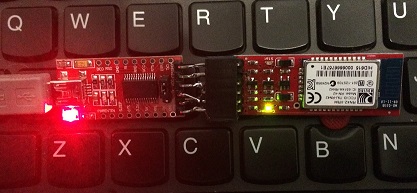
Mobile Phone Communication Program - XMC1100 
1. Make a program sequence that will activate the LEDs on the ByteDisplay extension based on the BT messages sent from the mobile phone; 2. Establish a BT connection between 2 XMC platforms and highlight the correct communication between the two systems; 3. Identify applications on Android that allow BT to send information about the acceleration sensor on your phone and highlight it on PC + terminal + BT; 4. Identify applications on Android that allow word recognition and messaging on BT interfaces - highlight on PC + Terminal + BT; 5. Using the mobile phone + suitable applications, perform a LED activation procedure on the XMC1100 Boot Kit using voice commands.
- Establishing Persoanla Area Network structures; - Making "smart" devices capable of being powered by mobile phones; - Achieving voice-activated medical equipment; - Car audio systems development; 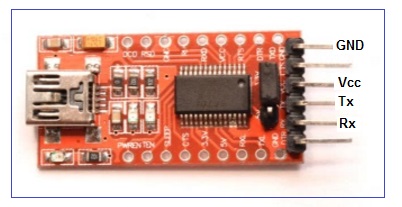 
|