Technical University of Iasi - Fac. Automation and Computers
Design with microprocessors
|
Wednesday, 6 February, 119
Time 16:14

|
 |
Experiment No. 11

|
FRDM ARM Cortex M0 - 3D display
The lab work explores the possibilities of realizing a 3D controlled disply with the FRDM platform and introduces RTOS basics. At the end of the lab, you will have basic information on how to develop applications using RTOS components available on ARM mbed platforms.
FRDM platform, CubLED extension, web browser and connection to www.mbed.org, oscilloscope, multimeter.

Test activar Cub LED
Utilizare RTOS
|
E11.5 Mod de desfasurare/urmarire experiment:
|
- Analizati/implementati schema interfetei CubLed pentru FRDM si identificati pinii de comanda pentru activarea decodoarelor ;

- Analizati modul de adresare a planelor cu LED-uri
- Analizati modul de adresare a LED-urilor intr-un plan;
-

- Rulati programul prototip;
- Rezolvati problemele propuse.
1. Modify the prototype program so that it activates the 4 LED planes actively; ;
2. Make a program that will fully illuminate the cube with steady light;
3. Make a program that will light Led from the edges of the cube;
4. Create a program that will light up the LEDs in the cubes;
5. Create a program that will control the RGB LED simultaneously with performing a dynamic rpetitive sequence on CUB_LED;> br>
|
E11.7 The experiment may be extended to:
|
Making active sites capable of multiple tasks;
Creating spatial data display systems;
Achieve competing-based applications;
Achieving iObject computer for Intenet of Things;
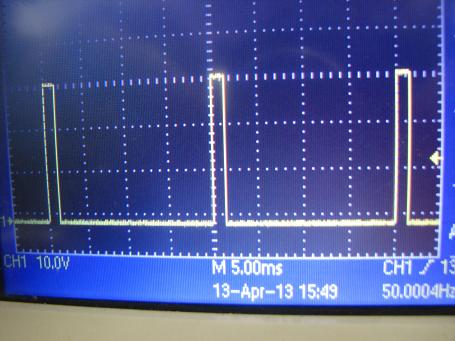
|
E11.8 Collateral Information:
|
 © 2013 Fl. Pantilimonescu - Fac. Automation and Computers Iasi
© 2013 Fl. Pantilimonescu - Fac. Automation and Computers Iasi
|
|
